How to Buy Suede: A Step-by-Step Guide for Beginners

$SUEDE isn’t just a cryptocurrency token, it’s a gateway to transforming the music industry. By merging blockchain transparency with cutting-edge generative AI, Suede empowers artists, streamlines royalties, and gives true ownership to creators. Holding $SUEDE means being part of a revolutionary movement reshaping the future of music and technology.
If you’re ready to join this journey, we’ve got you covered. Below are some step-by-step instructions on how to invest. This guide simplifies the process of acquiring $SUEDE using the popular ‘Phantom Wallet’.
1. Setting Up Your Phantom Wallet
If you’re new to this space, the first step is to set up a Phantom Wallet. This wallet will be your key to managing your Suede tokens and interacting with the blockchain. You can achieve the same results with any decentralized wallet that supports the Solana network.
Download Phantom Wallet: Head to phantom.app and download the browser extension or mobile app.
Create a New Wallet: Follow the instructions to create a new wallet and securely save your recovery phrase.
Access Your Wallet: Once set up, you can access your Phantom Wallet from your browser or app.
📌 Tip: Always keep your recovery phrase private and secure. It’s the key to accessing your funds!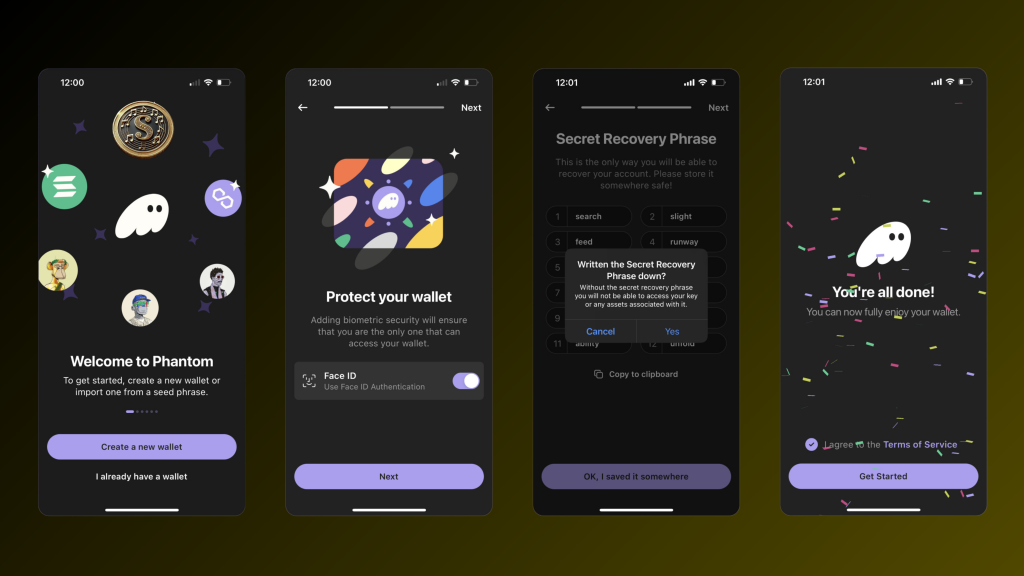
Step 2: Add Solana (SOL) to Your Wallet
Before you can own some $SUEDE, you’ll need SOL in your Phantom Wallet. SOL is the native token of the Solana blockchain and is required for transactions.
Option 1: Add SOL Through a Centralized Exchange (CEX)
Choose an Exchange: Use platforms like Binance, Coinbase, or Kraken to purchase SOL.
Withdraw to Phantom Wallet: Copy your Phantom Wallet address by clicking ‘receive’, go to the exchange, and withdraw SOL to the copied wallet address.
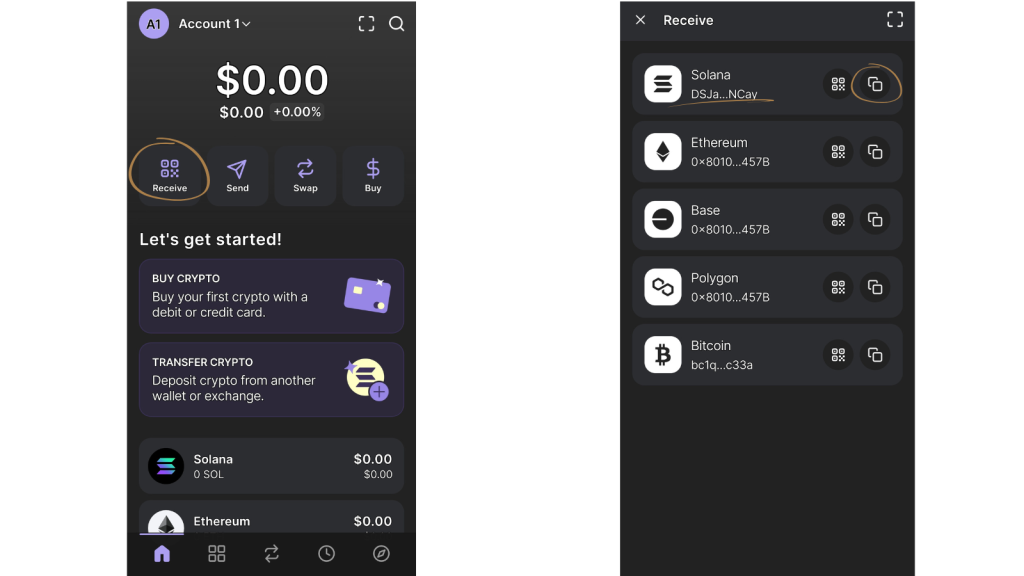
Option 2: Buy SOL Directly on Phantom
Open Phantom Wallet: Click on the “Buy” button.
Choose a Payment Method: Select a partner payment service (like MoonPay or Ramp) to purchase SOL using a credit/debit card or other methods.
Complete the Transaction: Follow the prompts, and your SOL will appear in your wallet shortly.
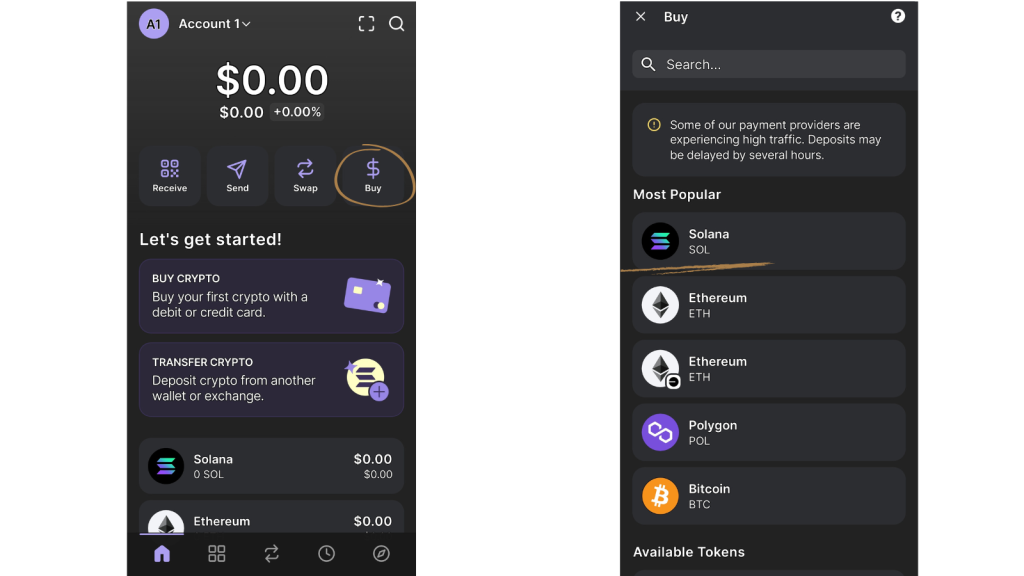
Step 3: Swap SOL for $SUEDE
Once you have received the Sol in your Phantom wallet, the next step is to swap this for $SUEDE.
Select SOL as Input: On the swap interface, choose SOL as the token you want to swap.
Select $SUEDE as Output: In the output field, select or paste the $SUEDE token contract address. You can also click this link.
Enter the Amount: Decide how much SOL you want to swap for $SUEDE. Ensure you leave a small amount of SOL for transaction fees.
Review and Confirm: Check the transaction details and approve the swap.
Ca: 2nCeHpECQvnMfzjU5fDMAKws1vBxMzxvWr6qqLpApump
📌 Tip: Transactions on Solana are fast, so your $SUEDE tokens should appear in your Phantom Wallet within seconds.
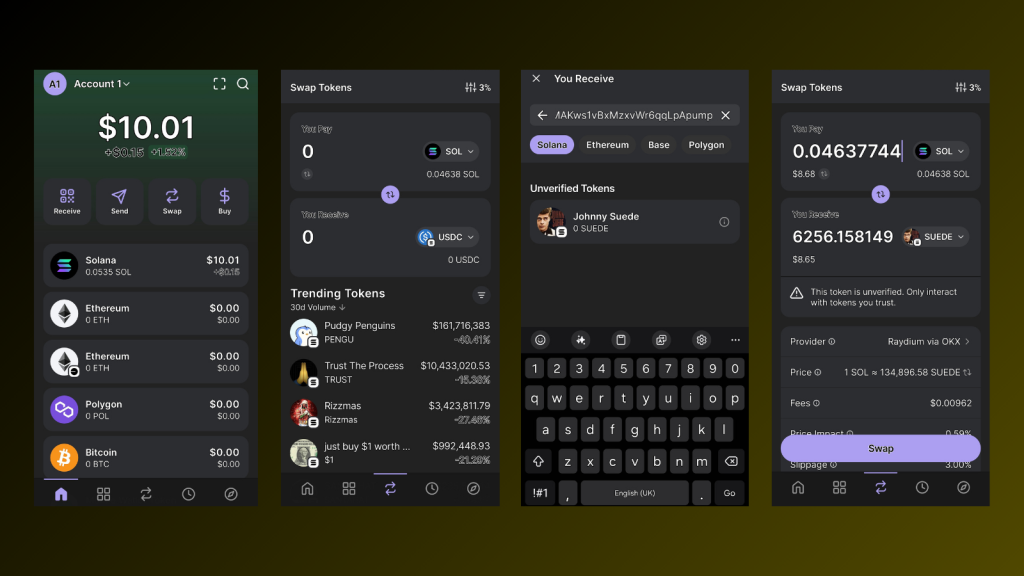
Step 4: Secure Your $SUEDE Tokens
Congratulations, you now own $SUEDE! To keep your tokens safe:
Double-Check Wallet Balance: Open Phantom Wallet and confirm that your $SUEDE tokens are visible.
Add $SUEDE Token: If you don’t see $SUEDE in your wallet, manually add the token using its contract address.
Backup Your Wallet: Ensure your recovery phrase is stored securely.
How to Buy Suede: A Step-by-Step Guide for Beginners

$SUEDE isn’t just a cryptocurrency token, it’s a gateway to transforming the music industry. By merging blockchain transparency with cutting-edge generative AI, Suede empowers artists, streamlines royalties, and gives true ownership to creators. Holding $SUEDE means being part of a revolutionary movement reshaping the future of music and technology.
If you’re ready to join this journey, we’ve got you covered. Below are some step-by-step instructions on how to invest. This guide simplifies the process of acquiring $SUEDE using the popular ‘Phantom Wallet’.
1. Setting Up Your Phantom Wallet
If you’re new to this space, the first step is to set up a Phantom Wallet. This wallet will be your key to managing your Suede tokens and interacting with the blockchain. You can achieve the same results with any decentralized wallet that supports the Solana network.
Download Phantom Wallet: Head to phantom.app and download the browser extension or mobile app.
Create a New Wallet: Follow the instructions to create a new wallet and securely save your recovery phrase.
Access Your Wallet: Once set up, you can access your Phantom Wallet from your browser or app.
📌 Tip: Always keep your recovery phrase private and secure. It’s the key to accessing your funds!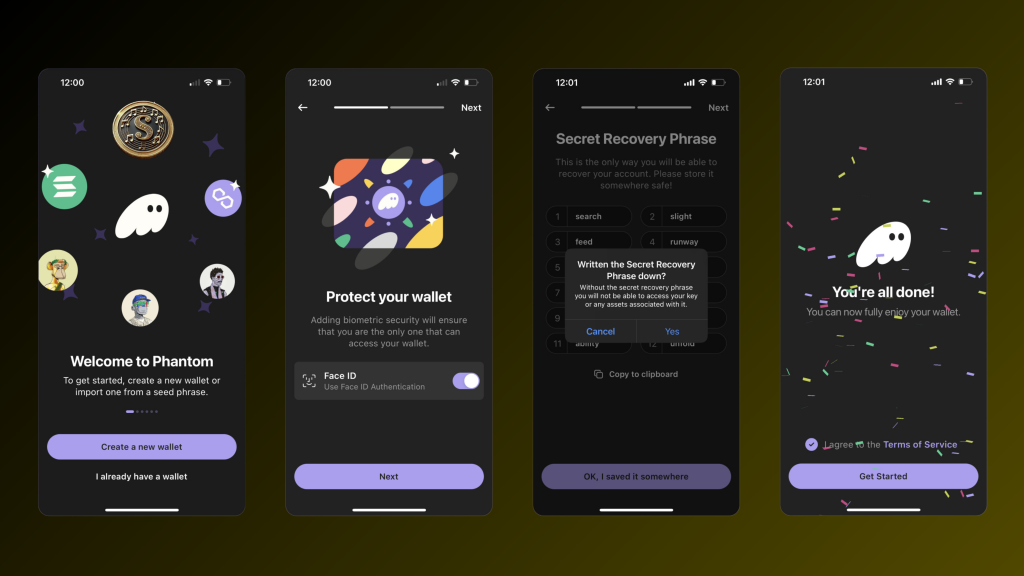
Step 2: Add Solana (SOL) to Your Wallet
Before you can own some $SUEDE, you’ll need SOL in your Phantom Wallet. SOL is the native token of the Solana blockchain and is required for transactions.
Option 1: Add SOL Through a Centralized Exchange (CEX)
Choose an Exchange: Use platforms like Binance, Coinbase, or Kraken to purchase SOL.
Withdraw to Phantom Wallet: Copy your Phantom Wallet address by clicking ‘receive’, go to the exchange, and withdraw SOL to the copied wallet address.
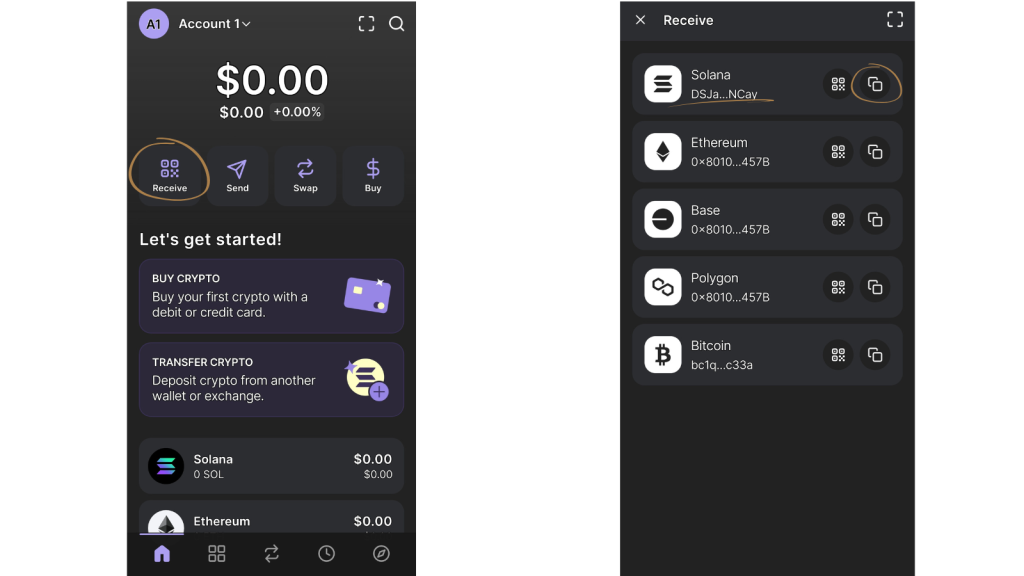
Option 2: Buy SOL Directly on Phantom
Open Phantom Wallet: Click on the “Buy” button.
Choose a Payment Method: Select a partner payment service (like MoonPay or Ramp) to purchase SOL using a credit/debit card or other methods.
Complete the Transaction: Follow the prompts, and your SOL will appear in your wallet shortly.
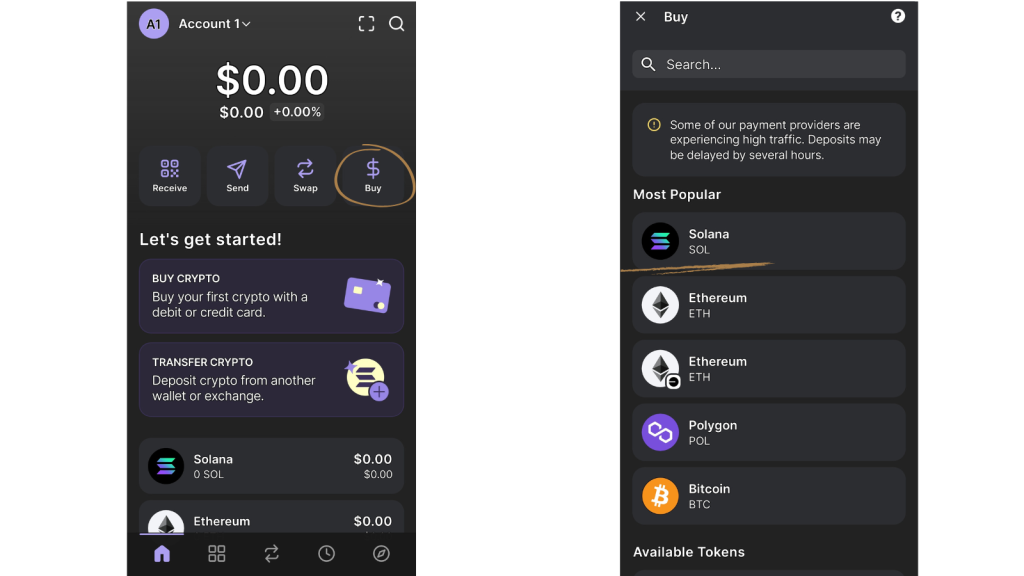
Step 3: Swap SOL for $SUEDE
Once you have received the Sol in your Phantom wallet, the next step is to swap this for $SUEDE.
Select SOL as Input: On the swap interface, choose SOL as the token you want to swap.
Select $SUEDE as Output: In the output field, select or paste the $SUEDE token contract address. You can also click this link.
Enter the Amount: Decide how much SOL you want to swap for $SUEDE. Ensure you leave a small amount of SOL for transaction fees.
Review and Confirm: Check the transaction details and approve the swap.
Ca: 2nCeHpECQvnMfzjU5fDMAKws1vBxMzxvWr6qqLpApump
📌 Tip: Transactions on Solana are fast, so your $SUEDE tokens should appear in your Phantom Wallet within seconds.
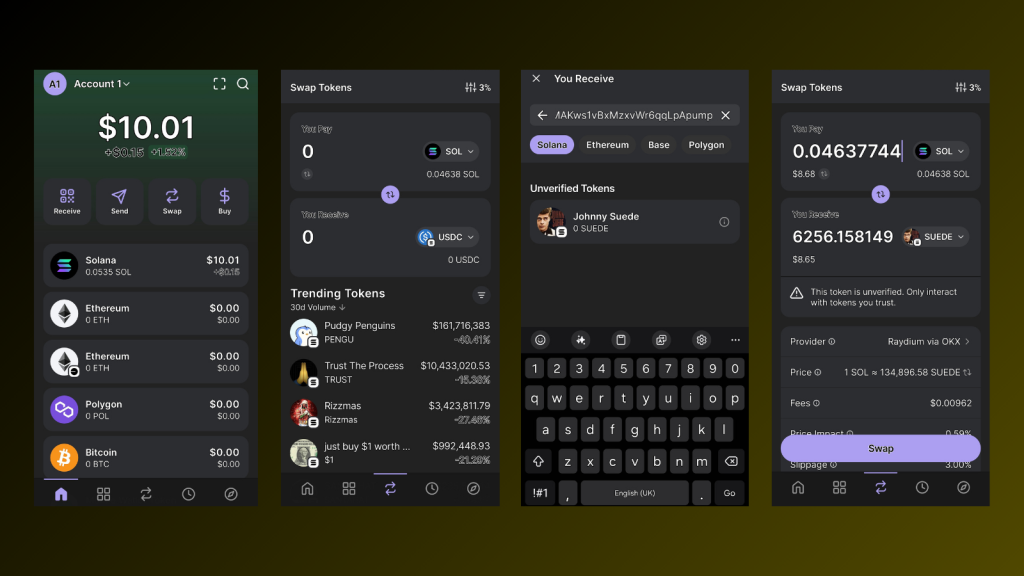
Step 4: Secure Your $SUEDE Tokens
Congratulations, you now own $SUEDE! To keep your tokens safe:
Double-Check Wallet Balance: Open Phantom Wallet and confirm that your $SUEDE tokens are visible.
Add $SUEDE Token: If you don’t see $SUEDE in your wallet, manually add the token using its contract address.
Backup Your Wallet: Ensure your recovery phrase is stored securely.
CONTACT US
Get in Touch
For Proposals use this form, for anything else
email info@suedeai.org or
support@suedeai.org